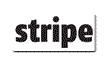Please Choose Your Preferred Currency
OctoInkjet is based in the UK and our site supports and accepts multiple currencies.
Please select the currency you wish to view prices and/or pay in below:
 GBP / Pounds Sterling (Default)
GBP / Pounds Sterling (Default) EUR / Euros
EUR / Euros USD / US Dollars
USD / US Dollars CAD / Canadian Dollars
CAD / Canadian Dollars AUD / Australian Dollars
AUD / Australian Dollars
Note:
 GBP,
GBP,  EUR,
EUR,  USD can be used to pay via all payment options
USD can be used to pay via all payment options CAD &
CAD &  AUD can only be used to pay via Paypal
AUD can only be used to pay via Paypal
Printer: Quickfind
Type model number & select:
This tool will automatically edit and/or reformat your input to help locate your chosen printer
Translate to...
- Home
- Waste Ink Kits
- Epson RX620
Epson RX620
|
As with most Epson R-series printers it seems the RX620 has the trapdoor to allow simple access to the waste ink tube. The picture (left) shows the tube you need to locate although normally the open end will be located under a small wedge of sponge in the channel leading to the main waste pads. |
|
|
In all other respects treat this printer as you would the R300 printer |
Pictures and process contributed by Jean