If you’ve been redirected to this page it’s likely to be because you are using an old version of the Quickfind tool.
The reason for this page is that some resources are only accessible through the latest version of Quickfind (or “Get your printer info“) for various technical reasons.
To access the new information (and/or determine if access is available to you) please use the “Printer: Quickfind” tool which is included on most of the OctoInkjet store and Support pages. The new version provides considerably more information, resources and products relevant to your printer model so you will need to navigate through the tabbed information to locate the resource(s) you require.
1. Click the link indicated on your Quickfind results pop-out
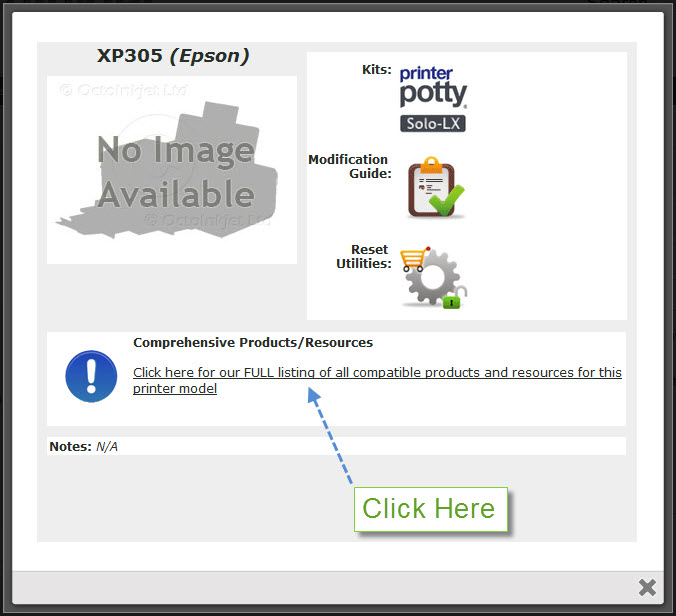
2. When the detailed pop-out has finished loading, click on the “Waste ink kits” tab and then the “Installation” installation sub-tab
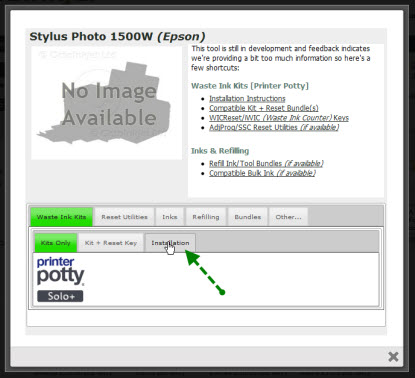
3. You should now see one or more icons indicating what installation resources are available. To access, simply click on the relevant icon.
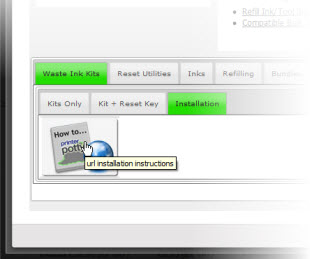
Note: Some resources are protected (require a kit purchase) and may ask you to login using your OctoInkjet store login details (example below)
If you purchased your kit from the OctoInkjet site (not eBay, Amazon or other third party site), you should use the login you created when you purchased your kit.
If you purchased it from anywhere else, please contact us for access information.
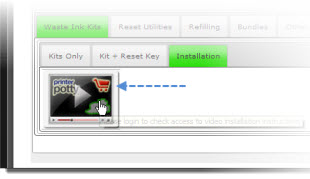
Apologies if this seems a long winded and unnecessary annoyance but at present OctoInkjet is being developed further to simplify information processes but some aspects will require a little longer to convert to new formats/functionality. Your patience is much appreciated.
