This guide shows the process for changing the batteries in the T6710/T6711 chip resetter. It will likely apply to numerous other chip resetters compatible with Epson inkjet printers as well.
 |
1. Remove the label on the back of the resetter. |
 |
2. Remove the two screws (as shown). |
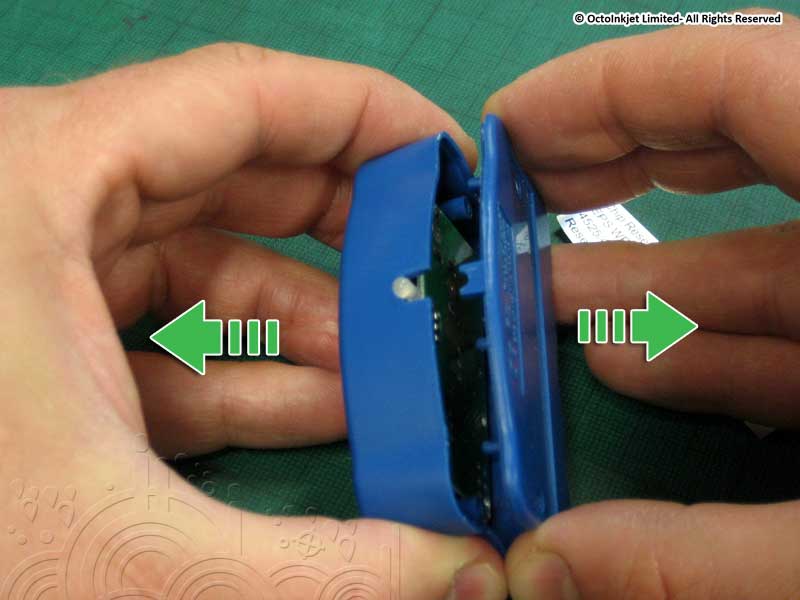 |
3. Remove the back panel (as shown). |
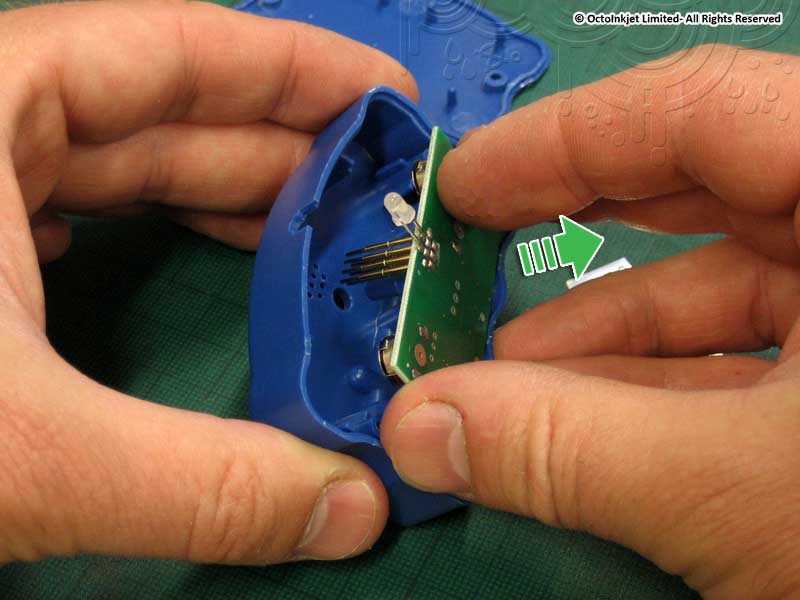 |
4. Remove the circuit board from the plastic case. |
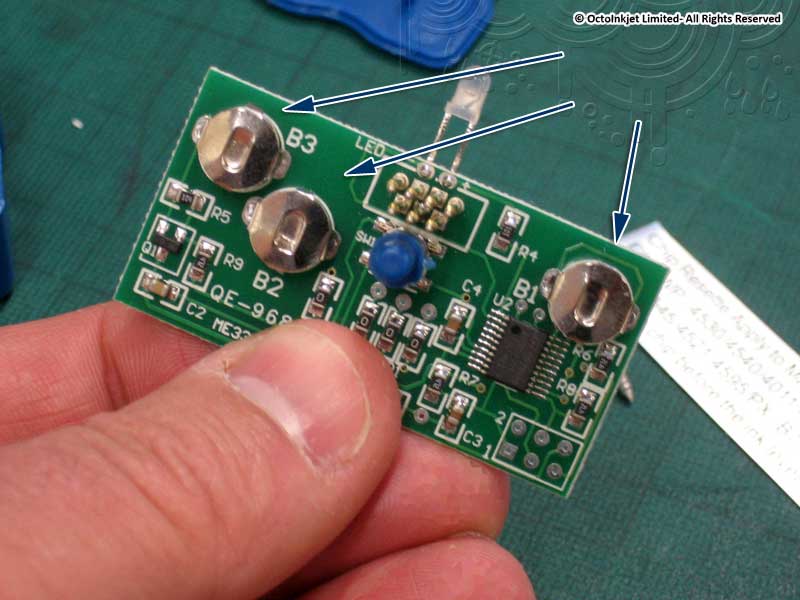 |
5. Locate the batteries (indicated left) |
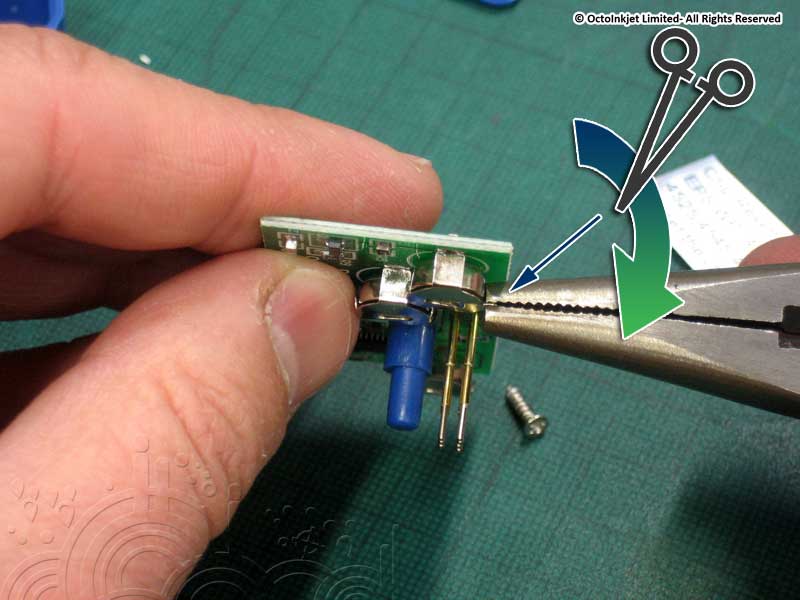 |
6. Use pliers or other suitable tool, to gently bend one of the retaining tabs up out of the way. |
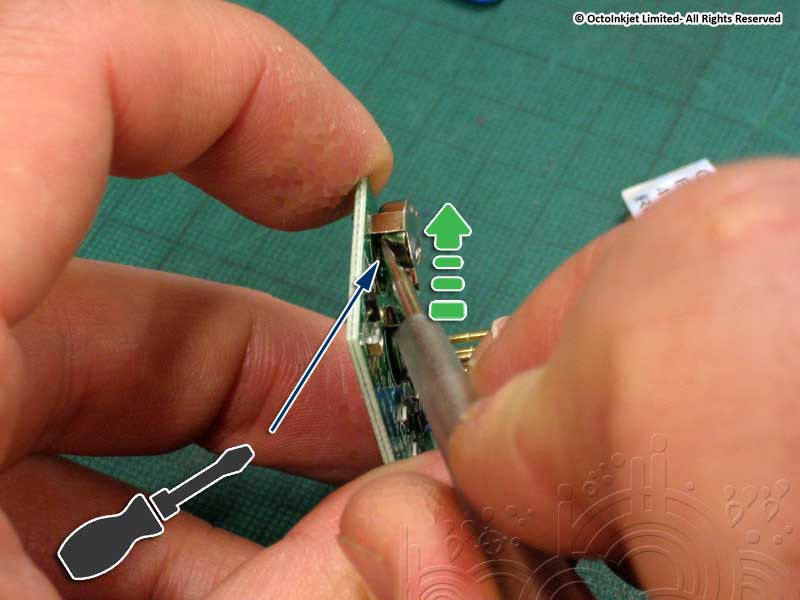 |
7. Using a suitable tool, gently push the battery out of the holder towards to the open end created in step 6. |
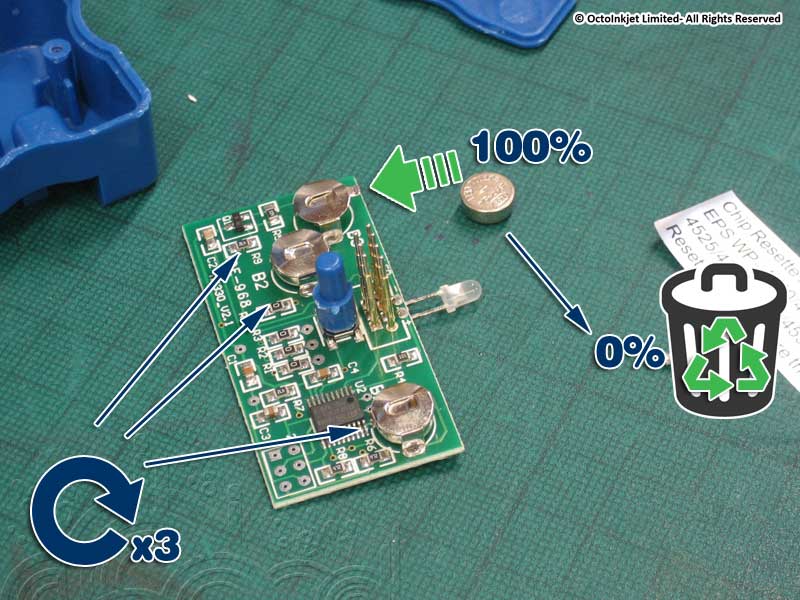 |
8. Insert a new battery of the same type as the original. Dispose of the battery correctly via an approved battery disposal facility. DO NOT put batteries in with household or general waste!! Repeat steps 6-8 for each battery |
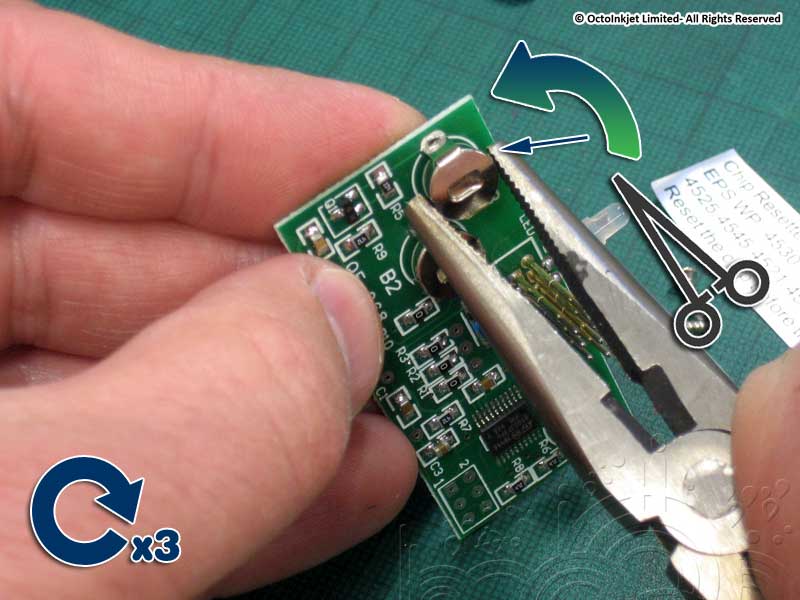 |
9. Use same tool to return the bent tab back into their original position, securing the battery properly. |
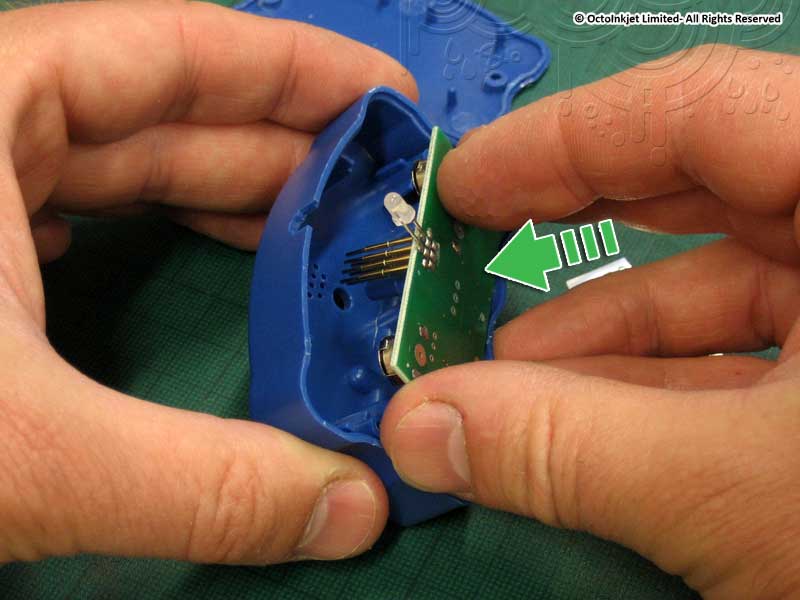 |
10. Return circuit board to case. Make sure the pins are located properly and exit through the holes provided. |
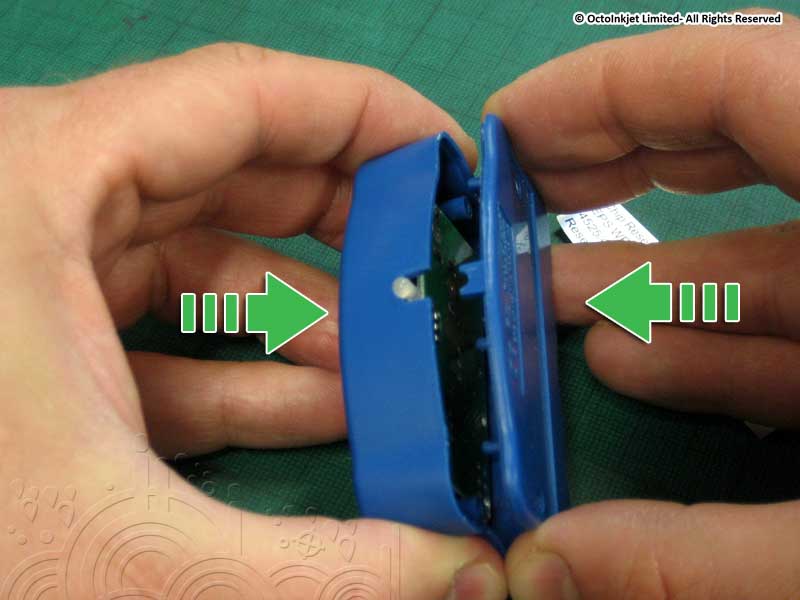 |
11. Replace the back plastic cover (as shown) |
 |
12. Replace the screws. |
 |
13. Replace the label if desired and test the unit. |
