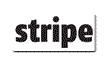Please Choose Your Preferred Currency
OctoInkjet is based in the UK and our site supports and accepts multiple currencies.
Please select the currency you wish to view prices and/or pay in below:
 GBP / Pounds Sterling (Default)
GBP / Pounds Sterling (Default) EUR / Euros
EUR / Euros USD / US Dollars
USD / US Dollars CAD / Canadian Dollars
CAD / Canadian Dollars AUD / Australian Dollars
AUD / Australian Dollars
Note:
 GBP,
GBP,  EUR,
EUR,  USD can be used to pay via all payment options
USD can be used to pay via all payment options CAD &
CAD &  AUD can only be used to pay via Paypal
AUD can only be used to pay via Paypal
Printer: Quickfind
Type model number & select:
This tool will automatically edit and/or reformat your input to help locate your chosen printer
Translate to...
- Home
- Reviews & Technical
- HP K5400 Review
HP K5400 Review

The HP K5400 was released as the next generation replacement for the K550. Along the way HP have made a few more practical changes to try to resolve a number of known issues in the K550:
- The primary Paper tray (tray #1) is now static and there's no front panel to break off. This reduces the problems users had with the paper tray not sliding home properly, or bits breaking off if the tray was slammed in too hard.
- The printhead carriage unit now has a counterweight which reduces the vibration and jerkiness caused by the high print speeds
- Noise levels have been reduced although it's still a noisy printer, it's definitely quieter than the K550.
- The internal print server has been tidied up and provides more intuitive and graphical information.
Before I get into this review proper, it's important to note that the Officejet line are intended as general office document printers. As a result they are more suited to printing documents, presentation graphics or quick mock-up images. They key is that the Officejet line are meant to excel at fast, reasonable quality printing. If you're looking for a photo printer, then this is definitely not it. Granted, it can handle higher quality output with the correct photo media but you really want to be looking at the HP B9180, or similar, if high quality images are your normal printing requirement.
The Negative
Now, of course the story isn't all roses and there are still some old and some new issues to contend with.
- Paper feed can still be problematic
This isn't a K5400 problem, it's a Hewlett Packard problem. The problem is partly down to the fact that the printer was designed for a higher capacity of paper than most other printers and as a result the design creates the potential for more feed problems (see FAQ for solutions). The fact that so many other laser printers manage this fine however, begs the question as to why HP are having so many problems with their Officejet inkjets. - Paper Loading takes some practice
It does take a little while to get used to the new approach to feeding paper (compared to a removable tray). It's a lot harder to load paper properly without knocking/catching corners and fouling the first few sheets which in turn can cause more paper feed issues (eg: jams & multi-sheet pickups). - Software drivers
Again this isn't specific to the K5400, it's HP's approach to drivers which seems to revolve around providing bloated applications that cause more problems than they solve. The good news is that there are ways around most of the bloat! (See FAQ for HP Driver installation)
The Positive
So, why bother? Well the thing is that HP actually got a few things right too.
- Network only version released
They've realised that internal print-servers are actually more important than a duplexer and recently brought out a K5400n version which dumps the duplexer as a required item and just provides the print-server. Finally! - It's fast!
This printer (like most of its generation) will zip out full colour prints at speeds that actually come closer to matching the marketing quoted speeds unlike many of the competitors such as the Canon iP4200 which barely manages its quoted speed in draft mode. - Noise and Vibration reduction
The inclusion of a counterweight has made a noticeable difference to both the vibration levels and the noise this printer puts out. Some changes to the priming and cleaning routines have also removed a number of otherwise worrying clunks, thuds and clicks that emanated from the K550. - Paper Capacity & Duplexing
One of the major benefits of the DTN model is the additional paper tray which should provide you with a media capacity of around five or six hundred sheets of paper. Useful in an office environment where nobody wants to be topping up the trays every 10 minutes. The duplexer too provides the ability to handle automated double-sided and/or booklet printing when required. - Ink Capacity
The first thing you should do with this printer is buy either a CIS or the XL (high capacity) cartridges as they immediately drop your costs per page. In addition these high capacity cartridges reduce the amount of cartridge changing required. - CIS Friendly Design
If you ever decide to invest in a Continuous Ink Supply system, the static cartridge system makes it much easier to install compared to kits for other brands of Inkjet printer where the cartridges have to move with the printhead.
Things to Watch Out For
There are a few known problems that can appear, and if you're unlucky you may purchase a unit that can demonstrate or suffer from one or more of them.
- Black Printhead fade out/failure
This is an issue with the 'KY' HP88 printhead used in a number of Officejet models and seems to be a known issue. The symptoms usually manifest as banded output with large portions of black missing or as prints starting with black output missing for part or all of a pass. If this consistently shows, despite head cleaning it's time to replace the printhead and request a warranty replacement. - Tray 2 failing to feed/pick-up paper
This is something I'd seen a lot in the K550 and the issue repeats in the K5400 on an individual unit basis. Symptoms are that the printer fails to engage the tray pickup mechanism properly. Usually it's solved by lifting the printer off the lower tray assembly and re-seating although this tends to be a trial and error solution. - Large area print + low-quality media + duplexing = jam
If you're printing documents that have a large area of coverage (eg: full page images) use slightly better quality paper/media (eg: 90gsm) as standard 70 - 80gsm photo-copier paper tends to warp as the ink soaks in, making it much more likely to cause a jam as it feeds through for printing on the reverse side.
Conclusion
As already noted, the design of this printer, like it's predecessor, means that you have to take the rough with the smooth. In terms of output this printer is more prone to jams or multi-sheet pickups but this is offset by the large paper capacity and in most cases you can avoid the problem using some common sense approaches to media selection and preparation (See FAQs)
If your attitude or needs are such that you only print occassionally, work in a quiet environment and/or you need to print in photo quality on a regular basis then this printer is unlikely to please.It's most likely to draw praise from users in environments where speed, reasonable quality, low maintenance and cheap consumables are welcome but coupled with a pragmatic attitude to paper loading and maintenance.
In summary, it could be better but for K550 fans this will be a welcome improvement.