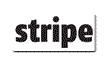Please Choose Your Preferred Currency
OctoInkjet is based in the UK and our site supports and accepts multiple currencies.
Please select the currency you wish to view prices and/or pay in below:
 GBP / Pounds Sterling (Default)
GBP / Pounds Sterling (Default) EUR / Euros
EUR / Euros USD / US Dollars
USD / US Dollars CAD / Canadian Dollars
CAD / Canadian Dollars AUD / Australian Dollars
AUD / Australian Dollars
Note:
 GBP,
GBP,  EUR,
EUR,  USD can be used to pay via all payment options
USD can be used to pay via all payment options CAD &
CAD &  AUD can only be used to pay via Paypal
AUD can only be used to pay via Paypal
Canon PGI-9 Chip Resetter for Pro 9500 Mk II
Product Description
Thanks to some tireless work by our supplier, we can now finally provide the PGI-9 Chip Resetter for use with the Canon Pixma Pro 9500 Mk I and II.
As with the majority of our other chip resetters, this unit is another REdSETTER and is manufactured to the usual high quality, resulting in a resetter that is well designed, resiliant and thanks to its USB power source, will allow you to reset time after time without issue.
Media not computed.
To use the REdSETTER you simply
- Plug the unit cable into the REdSETTER and an available USB socket (for power)
Tip: Your printers front USB socket can power this printer too - Slot your cartridge into the guiding grooves (chip facing down) so that the pins make contact with your cartridge chip
- Wait for a single short red LED blip followed by a longer LED burst
- That's it...
Note: We recommend you reset your chip BEFORE you refill your cartridge to avoid potentially messy spills
This particular unit is powered via a USB cable (provided) so you don't need to worry about any batteries running out.
Specification:
- Compatible with:
- PGI-9 [ALL Colours including the Grey & Matt Black]
- Canon Pixma Pro 9500 Mk I
- Canon Pixma Pro 9500 Mk II
- PGI-9 [ALL Colours including the Grey & Matt Black]
- Power: USB (Cable is included)
Notes:
- A battery version of the PGI-9 resetter will not be available
- This resetter is not designed to reset PGI-7 chips although may be compatible with some of these.
- PGI-9 cartridges are used by a much smaller subset of the printer market and as such have a higher price/cost to cover the costs of development.
Compatibility
- Pixma Pro9500 mkI
- Pixma Pro9500 mkII
Other Details
Find Similar Products by Tag
Product Reviews
Showing reviews 1-5 of 7 | Next
-
works –
 5/5
5/5
Posted by D. Davis on 11th Apr 2025
"works"
-
Works a treat. –
 5/5
5/5
Posted by I. Dickson on 25th Mar 2024
"Works a treat. My advice is to cover ink outlet with sellotape before using as this will keep the resetter clean."
-
Works grelt –
 5/5
5/5
Posted by . on 21st Oct 2022
"Works grelt"
-
Perfect –
 5/5
5/5
Posted by . on 22nd Feb 2022
"Perfect"
-
very best –
 5/5
5/5
Posted by carlo rondinelli on 15th Jun 2020
"Object working perfectly, in a few seconds the cartridge is ready to be used again."
Showing reviews 1-5 of 7 | Next
For clarity, such reviews are marked as 'Posted by (via Ekomi/Email)' and, in case you want to verify, all Ekomi reviews can be found via our reputation page.
Customers Who Viewed This Product Also Viewed
-
$67.59 (inc VAT) $56.32 (ex VAT)

-
$64.24 (inc VAT) $53.54 (ex VAT)

-
$53.52 (inc VAT) $44.60 (ex VAT)

-
$6.69 (inc VAT) $5.57 (ex VAT)





![All-In-One Resetter for Canon [European]](https://www.octoink.co.uk/product_images/w/881/xAIO-EU__33398_thumb.jpg.pagespeed.ic.qABqPueXgX.jpg)