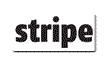Please Choose Your Preferred Currency
OctoInkjet is based in the UK and our site supports and accepts multiple currencies.
Please select the currency you wish to view prices and/or pay in below:
 GBP / Pounds Sterling (Default)
GBP / Pounds Sterling (Default) EUR / Euros
EUR / Euros USD / US Dollars
USD / US Dollars CAD / Canadian Dollars
CAD / Canadian Dollars AUD / Australian Dollars
AUD / Australian Dollars
Note:
 GBP,
GBP,  EUR,
EUR,  USD can be used to pay via all payment options
USD can be used to pay via all payment options CAD &
CAD &  AUD can only be used to pay via Paypal
AUD can only be used to pay via Paypal
WICReset Status
WICReset Service currently:
Online
Additional status information may be available here
Solo L20-Pro Waste Kit & Reset Key Bundle
Product Description
The Solo L20-Pro waste ink kit is our solution to the "Service required" error and intended to extend the life of the compatible Epson Ecotank printers such as the L365, L555 and others (see Compatiblity tab).
This particular kit includes a number of tools, very detailed instructions and even utilises the packaging to make the installation process as easy as possible.
Note: Instructions for installing this kit on the compatible models are included as an A4 printed booklet. We are unable provide digital copies.
Compatibility
Click on the "Compatibility" Tab (see above) for details of all known models compatible with this kit.
Note: The Printer: Quickfind tool (left) is designed to help locate all compatible OctoInkjet products for specific printers so this is your first port of call if you need to check compatibility for your printer model.
Product Specification:
- 1 x Solo L20-Pro waste kit
- Tube Extension:
- Length: 50cm (25")
- Connectors: 2
- Tank Capacity: (Dimensions)
- 350ml
- 180ml
- 350ml
- Instructions: Printed A4/Letter size (included with kit)
- Tools:
- Locking forceps x2 types
- Packing Box (used as part of install)
- Fibre reinforced tape x2 strips
- 1 x Reset key - for use with the Reset Utility
Tank Capacity Rational/Limitations
Standard tank capacity is 350ml but a 180ml capacity is required for models that have a static control panel that cannot be retracted/recessed (eg: L565 ). This is because the 180ml tank provides an excellent support during the installation process whereas the 350ml variant makes things too unstable. If you have any questions about this or need clarification, please contact us before purchasing.
New to Waste Ink?
When an Epson inkjet printer displays the warning "Service Required", "Parts inside your printer have reached the end of their service life" or similar"*, often the manufacturers advice is to replace the printer. In reality this supposedly critical error is the inkjet equivalent of a toddler desperate to empty its bladder.
Printer Potty waste kits are a simple solution that resolve two issues:
- Provides the necessary tools and support to reset the printers internal waste counter, thus clearing the error.
- Providing an a physical waste ink kit to simplify the collection and disposal of waste ink so your printer doesn't leak.
Resetting
Your printer keeps track of estimated waste ink volume in its memory and increments this waste ink counter until a theoretical limit is reached. Your printer then generates the associated error and will refuse to work until it has been reset.
We provide a tool along with a 'key' to reset the printer waste ink counter to it's "new" value (ie: zero) and clear the error.
Note: One key is required per reset. Additional keys are available as a separate item.
Requirements:
- Compatible Operating System:
- Windows XP, Vista, 7, 8, 10 (32 or 64 bit)
...or... - MacOS 10.6.7 (or later)
- An active Internet connection
- Printer connected to printer with USB cable
- Printer drivers installed.
The reset tool itself is free to download and will read your printers waste ink counter without requiring a key so it is recommended that you download, install and check the utility will recognise and read your printers waste ink counter to ensure compatibility.
Please note: There are numerous support resources to troubleshooting and resolving almost all waste ink counter reset issues so please feel free to check our Support FAQ/KB section.
The Waste Kit
The physical waste kit consists of a tube extension and a collection tank.
The tube exension part is designed to connect to your printers existing waste ink tube and extend out of your printer. The tank, naturally is designed to collect the waste ink and allow you to easily dispose of the waste before being reconnected and re-used.
Key Features:
- Lab quality tubing with very smooth bore, ensuring minimal adhesion that might allow clogs to develop.
- Tank uses a valve that closes automatically when the tube fitting is unscrewed.
- A tight liquid proof seal around the fitting stops any leakage.
- Simple to install, easy to maintain.
- Tanks are all re-usable after emptying.
- Tiny vent hole (1mm) to allow any air out automatically while ensuring minimal ink escape potential.
- The location and size of the vent hole allows for accidents as the waste tank can effectively fall and hang from the waste tube with minimal, if any, spillage.
- This particular kit includes a tube connector that not only connects the original waste tube to the kit, but also acts as a strain relief to protect the internal waste tube.
Instructions & Support
In developing the Printer Potty we recognise the wide range of technical experience end-users do, or don't, have. To that end our instructions are developed with the least technically confident person in mind. In addition we use detailed photos, icons and indicators (such as arrows) so that each image provides a clear guide for that step. This makes the process as intuitive and as pain free as possible.
Nothing is ever 100% so our support extends beyond instructions to include our expanding documentation library plus email and phone support so even the most nervous end-user can be supported throught the process.
If in doubt, please contact us with details of your printer model, computer operating system and any questions you have and we'll do our best to help.
* Other error messages include:
- "Parts inside the printer have reached the end of their service life"
- "Waste pads full"
- "Service Required"
- "Maintenance required. Elements of your printer are at end of life"
Compatibility
- L210
- L220
- L222
- L300
- L301
- L3050
- L3060
- L310
- L312
- L350
- L351
- L353
- L355
- L358
- L360
- L362
- L365
- L366
- L380
- L382
- L385
- L386
- L455
- L456
- L485
- L486
- L550
- L555
- L565
- L566
Other Details
Find Similar Products by Tag
Product Reviews
-
Excellent and effective product –
 5/5
5/5
Posted by . on 4th May 2023
"Excellent and effective product with very good quality materials and instructions."
For clarity, such reviews are marked as 'Posted by (via Ekomi/Email)' and, in case you want to verify, all Ekomi reviews can be found via our reputation page.
Customers Who Viewed This Product Also Viewed
-
$10.65 (inc VAT) $8.88 (ex VAT)

-
$24.72 (inc VAT) $20.61 (ex VAT)

-
$35.44 (inc VAT) $29.53 (ex VAT)

-
$64.24 (inc VAT) $53.54 (ex VAT)