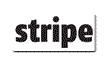Please Choose Your Preferred Currency
OctoInkjet is based in the UK and our site supports and accepts multiple currencies.
Please select the currency you wish to view prices and/or pay in below:
 GBP / Pounds Sterling (Default)
GBP / Pounds Sterling (Default) EUR / Euros
EUR / Euros USD / US Dollars
USD / US Dollars CAD / Canadian Dollars
CAD / Canadian Dollars AUD / Australian Dollars
AUD / Australian Dollars
Note:
 GBP,
GBP,  EUR,
EUR,  USD can be used to pay via all payment options
USD can be used to pay via all payment options CAD &
CAD &  AUD can only be used to pay via Paypal
AUD can only be used to pay via Paypal
Solo Plus Waste Kit
Product Description
 The Solo+ (Solo Long) kits are made of the same quality components as the standard Solo kit but have a longer (30cm/12") tube.
The Solo+ (Solo Long) kits are made of the same quality components as the standard Solo kit but have a longer (30cm/12") tube.
This allows the kit to be used with printers that have the following requirements:
- Front located access hatch (eg: R360)
- Require side panel removal (eg: 1400, C86)
They are also perfect for anyone who wishes to have a bit more flexibility in where they can locate the waste tank
Note: They will not fit a printer that have two waste ink tubes (eg: R1800, R2400)
IMPORTANT:
This product listing does not include the means to reset your printers waste ink counter. It is intended for customers who have or who intend to source the necessary reset utility/service themselves.
Click here for this Waste Kit + Reset Key bundle
Design Features:
- 30cm (12") single tube
- The valve closes automatically when the waste tube fitting is unscrewed
- A tight liquid proof seal around the fitting stops any leakage
- Simple to install, easy to maintain.
- Tanks are all re-usable after emptying
Boxes Only:
- Vent hole to allow any air out automatically (No need to vent a bag regularly).
- The location and size of the vent hole allows for accidents as the waste tank can effectively fall and hang from the waste tube with minimal, if any, spillage.
Bags Only:
- Completely sealed tank
- Excellent durability
- Recommended for environments with curious children or where space is minimal
- Includes simple vent fitting/tool for emptying
Installation guide for the Epson P50 using this kit:
Media not computed.
Compatibility:
If you haven't used it already, then please use the "QuickFind" tool to identify whether this kit will fit your printer.
Product Specification
- Pre-fitted valve, and liquid-tight fitting
- Extension/Connection tube, pre-assembled with:
- Tygon tubing 30cm (minimum) total length
- 1x Tube clamp
- 1x Barbed tube connector
Tank Options
- 180ml / 350ml rigid Box
..OR.. - 220ml strong flexible Bag
- 1x "Vent" fitting (for emptying air/ink from bag as required)
Boxes and Bag tanks are all interchangeable thanks to the valve/connection system used
Compatibility
- Artisan 50
- B1100
- BX300F
- BX305F
- BX305FW
- BX310FN
- BX320FW
- C110
- C120
- C64
- C65
- C66
- C67
- C68
- C79
- C83
- C84
- C85
- C86
- C87
- C88
- C88+
- C90
- C91
- C92
- CX3100
- CX3200
- CX3300
- CX3400
- CX3500
- CX3600
- CX3650
- CX3700
- CX3800
- CX3805
- CX3810
- CX3850
- CX3900
- CX4000
- CX4080
- CX4100
- CX4200
- CX4300
- CX4400
- CX4450
- CX4500
- CX4600
- CX4700
- CX4800
- CX4850
- CX4900
- CX5000
- CX5100
- CX5200
- CX5300
- CX5400
- CX5500
- CX5505
- CX5600
- CX5700F
- CX5800F
- CX5900
- CX6000
- CX6300
- CX6400
- CX6500
- CX6600
- CX6900F
- CX7000F
- CX7300
- CX7400
- CX7450
- CX7700
- CX7800
- CX8300
- CX8400
- cx8450
- CX9300F
- CX9400F
- CX9475F
- CX9500F
- D120
- D67
- D68
- D78
- D88
- D92
- DX3800
- DX3850
- DX3900
- DX4000
- DX4050
- DX4200
- DX4250
- DX4400
- DX4450
- DX4800
- DX4850
- DX5000
- DX5050
- DX6000
- DX6050
- DX7000F
- DX7400
- DX7450
- DX8400
- DX8450
- DX9400
- DX9400F
- EP901-A
- L100
- L200
- L800
- L805
- L810
- L850
- ME10
- ME1100
- ME510
- NX100
- NX105
- NX110
- NX115
- NX125
- NX127
- NX130
- NX200
- NX205
- NX210
- NX215
- NX220
- NX300
- NX305
- NX400
- NX410
- NX415
- NX420
- P50
- P60
- Photo 1200
- Photo 1270
- Photo 1280
- Photo 1290
- Photo 2000P
- Photo 2100
- Photo 2200
- Pixma Pro1
- PX650
- PX659
- PX660
- R200
- R210
- R220
- R230
- R240
- R245
- R250
- R280
- R285
- R290
- R295
- R300
- R310
- R320
- R340
- R350
- RX420
- RX425
- RX430
- RX500
- RX510
- RX520
- RX530
- RX540
- RX560
- RX565
- RX580
- RX585
- RX590
- RX595
- RX600
- RX610
- RX615
- RX620
- RX630
- RX650
- RX680
- RX685
- RX690
- S20
- S21
- S22
- Stylus Color 1160
- Stylus Color 1520
- SX100
- SX105
- SX110
- SX115
- SX117
- SX125
- SX130
- SX200
- SX205
- SX210
- SX215
- SX218
- SX400
- SX405
- SX410
- SX415
- SX420W
- SX425W
- T10
- T11
- T1100
- T13
- T20
- T21
- T23
- T24
- T26
- T27
- T30
- T33
- T50
- T59
- T60
- TX100
- TX101
- TX102
- TX103
- TX105
- TX106
- TX109
- TX110
- TX111
- TX115
- TX116
- TX117
- TX119
- TX120
- TX121
- TX125
- TX130
- TX133
- TX135
- TX200
- TX205
- TX209
- TX210
- TX213
- TX219
- TX220
- TX300F
- TX320F
- TX400
- TX405
- TX408
- TX409
- TX410
- TX415
- TX419
- TX420
- TX510FN
- TX515FN
- TX650FW
- TX659
- WorkForce 1100
- WorkForce 30
- WorkForce 310
- WorkForce 315
- Workforce 320
- Workforce 323
- Workforce 325
- WorkForce 435
- WorkForce 500
Other Details
Find Similar Products by Tag
Product Reviews
-
Better system that those felt pads –
 5/5
5/5
Posted by . on 20th Jan 2023
"Better system that those felt pads"
-
Iit’s a brilliant little invention, –
 5/5
5/5
Posted by B. Collins on 9th Oct 2013
"I received and installed a Solo waste kit for my Canon pro 9500. It was not meant for this type of printer but it worked like a dream and I couldn’t be happier with it, thank you."
-
Solo Plus Waste Kit? - more like a smash hit! –
 5/5
5/5
Posted by JamesL on 30th Aug 2013
"What an excellent little product! So simple yet so helpful. It's cured my problem of smudged pages and the help and guidance I received from Martin was exemplary. Many thanks."
-
Easy to use! NO MORE EPSON P50 MAINTENANCE!! –
 5/5
5/5
Posted by R. Clout on 30th Mar 2013
"I personally had this installed by a professional. Upon seeing the end result and checking out the fitting instructions myself, I could have done this with ease on my own. I worry to much!. Using this is simple! with its translucent design, its easy to see when it needs emptying, and its not often! and it gives you peace of mind, knowing the internal waste tank is not getting overloaded with ink as epson intended. This really is the way forward, and I am very pleased to have bought one from Octoinkjet. In fact, I am here to buy another one ..as well as more ink. And thought it's about time I told the world how damn good this website is as well as the host. Thank you Martin, the nicest and most friendliest Web human I have come across.
You will still need a reset utility for these waste tanks, with or without the "waste tanks". These are easily obtainable through forums and Octoinkjet. Failing that, you could go to an epson centre (in my case) and give them an arm and a leg to clean it all out for you. I think not!!"
-
Brilliant! –
 5/5
5/5
Posted by Matt on 17th Sep 2010
"Thanks for a uniquely made product that is described easily in three word: simple, quality, effective.
I recently purchased this product (EPWIBOXSL) as the 350ml Box. The shipping was swift but I put off installing for over a month.
Once I got around to fitting the product, it was painless. Instructions were linked to from this website, I followed the fitting instructions and was operational in minutes.
Also just a tip/note to others, don't pour your ink down the drain. Pour it into a milk carton and put in your bin for the local refuse site to deal with. Don't damage the environment with harmful substances like ink.
Thanks and Regards,
MATT"
For clarity, such reviews are marked as 'Posted by (via Ekomi/Email)' and, in case you want to verify, all Ekomi reviews can be found via our reputation page.
Customers Who Viewed This Product Also Viewed
-
$10.61 (inc VAT) $8.84 (ex VAT)

-
$29.95 (inc VAT) $24.96 (ex VAT)

-
$23.94 (inc VAT) $19.96 (ex VAT)

-
$23.94 (inc VAT) $19.96 (ex VAT)