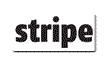Please Choose Your Preferred Currency
OctoInkjet is based in the UK and our site supports and accepts multiple currencies.
Please select the currency you wish to view prices and/or pay in below:
 GBP / Pounds Sterling (Default)
GBP / Pounds Sterling (Default) EUR / Euros
EUR / Euros USD / US Dollars
USD / US Dollars CAD / Canadian Dollars
CAD / Canadian Dollars AUD / Australian Dollars
AUD / Australian Dollars
Note:
 GBP,
GBP,  EUR,
EUR,  USD can be used to pay via all payment options
USD can be used to pay via all payment options CAD &
CAD &  AUD can only be used to pay via Paypal
AUD can only be used to pay via Paypal
Printer: Quickfind
Type model number & select:
This tool will automatically edit and/or reformat your input to help locate your chosen printer
Translate to...
- Home
- Reviews & Technical
- HP K8600 Review
HP K8600 Review

|
Manufacturer: |
Hewlett Packard |
| Model: |
K8600dn |
| Consumables Type: |
HP88 |
| Printheads: |
Two(2), K&Y, C&M |
| Cartridges options: |
Standard & XL |
It's still very early days for this particular printer but I've already had a chance to carry out some initial testing and take note of several key features built into this new unit from HP.
Duplexer & "Straight-through" paper feed
First off it's important to note that I bought the DN version which usually means you get a printer with a hole at the back into which you fix your duplexer unit and that's it. Certainly this has been the case with my K550, K5400 and L7000 series printers. Not so with the K8600dn. Instead you get your printer with a panel with a rather neat, collapsible "straight-through" slot complete with guides that allows you feed thicker card up to around 284gsm. Of course you also have a duplexer unit which you can install instead but it's very much an "either or, not both" arrangement.
Paper Tray
The paper tray on the K8600 uses similar collapsible features common in many Canon Pixma printer base trays, although it seems the team, designing this particular tray, didn't spent as much time on it as they might have done. The system works smoothly enough but it's immediately obvious that this printer is expected to sit on a surface that supports the printer and the tray completely. You would not want to place your printer such that the tray end hangs in space when full of paper. In a nutshell it feels like it could have been built to be stronger and more robust.
Strength aside, it does hold paper well, and compared to the K5400 much easier to fill, despite it's fixed nature. Like the K5400 you can't remove this tray to fill it, then reinsert.
Size
Bearing in mind I have a selection of HP Officejets to compare it to, I was fully expecting a very wide body but surprisingly this printer doesn't actually use much more width than the K5400. Odd given that it can handle media over A3 size. That said, it does make up for it in terms of it's depth. When fully extended (with duplexer installed) this printer requires a good meter of space from the back to the end of the output tray.
Consumables
Unlike the K850, this printer has caught up with the other K series Officejets and as a result uses the HP88 printheads and cartridges. Again, comparing with the K850, you're lost the ability to change out individual printheads and instead the HP88's come in combined units of two. Black and Yellow (K/Y) with Cyan and Magenta (C/M) and these slot in pretty simply with few problems.
Unfortunately the obvious issue crops up. The HP88 black part of the printheads have a habit of taking quite a beating which means you end up spending more to replace what amounts to two printheads which is more expensive than it used to be with the K850. These printheads are however supposed to rate much higher print loads than those in the K850 so you should benefit. My experience of the HP88 Black however has yet to be entirely positive.
Noise
Probably seems odd to jump off to Noise without considering performance but, given that earlier Officejet and Business Inkjet printers were some of the noisiest beasts available, this bears an early mention. This printer is actually quite quiet. Ok, so it's not going to win medals in a library but obviously some engineers have been trying to reduce the noise levels and some of the work has paid off.
Performance
When you remember this is the larger but younger brother to the K5400 you realise it has a reputation to uphold and even when printing in A3 it doesn't disappoint. I'll need to add to this part of the review later but initial impressions are very good indeed.