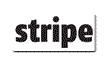Please Choose Your Preferred Currency
OctoInkjet is based in the UK and our site supports and accepts multiple currencies.
Please select the currency you wish to view prices and/or pay in below:
 GBP / Pounds Sterling (Default)
GBP / Pounds Sterling (Default) EUR / Euros
EUR / Euros USD / US Dollars
USD / US Dollars CAD / Canadian Dollars
CAD / Canadian Dollars AUD / Australian Dollars
AUD / Australian Dollars
Note:
 GBP,
GBP,  EUR,
EUR,  USD can be used to pay via all payment options
USD can be used to pay via all payment options CAD &
CAD &  AUD can only be used to pay via Paypal
AUD can only be used to pay via Paypal
G5 Printer Potty Waste Ink Kit for Canon Megatank
Product Description
The Printer Potty Duo-G5 has been developed to provide a fully supported end-user solution that will help deal with the 5B00 error for G5000, G6000 and G7000 series printers and make it easier to deal with the waste ink and keep your Megatank printing for a lot longer.
Design Features:
- Multi-part waste tube extension for connection to the internal waste tubes
- Extra parts to help make the installation secure
- Tank valve closes automatically when disconnecting from the waste tube
- A tight liquid proof seal around the fitting stops any leakage
- Simple to install, easy to maintain.
- Tanks are all re-usable after emptying
- Includes WICReset key to help clear/reset waste counter and clear the 5B00 error
Instructions & Support
We will shortly be providing detailed videos that cover installation on the Canon G5050 model (with the G6050 and G7050 to follow) along with a guide for resetting/clearing the waste counter.
This guide will cover other models of the same generation and we will update as/when newer models are examined and documented.
The process does require a small hole to be made in the printer case to allow the waste ink tube to be extended out of the printer to connect to the external waste ink tank so some tools are needed but nothing beyond the normal household toolkit.
Product Specification
- 180ml capacity Printer Potty waste tank
- Pre-fitted valve, and liquid-tight fitting
- Extension/Connection tube, pre-assembled with:
- Tygon lab grade tubing
- 1x Tube clamps
- 4x tube connectors
- 1x 3/32" ID connector
- 1x WICReset key
Compatibility
- Pixma G5010
- Pixma G5020
- Pixma G5030
- Pixma G5040
- Pixma G5050
- Pixma G5060
- Pixma G5070
- Pixma G5080
- Pixma G5090
- Pixma G6010
- Pixma G6020
- Pixma G6040
- Pixma G6050
- Pixma G6060
- Pixma G6070
- Pixma G6080
- Pixma G6090
- Pixma G7010
- Pixma G7020
- Pixma G7040
- Pixma G7050
- Pixma G7060
- Pixma G7070
- Pixma G7080
- Pixma G7090
Other Details
Find Similar Products by Tag
Product Reviews
Showing reviews 1-5 of 11 | Next
-
works great!! –
 5/5
5/5
Posted by R. Ziems on 7th Jan 2025
"works great!!"
-
solved the ticking time bomb inside my Canon –
 5/5
5/5
Posted by B. Wall on 4th Nov 2024
"So glad that the folks at OctoInkjet solved the ticking time bomb inside my Canon continuos ink printer!!"
-
This is such an ingenious product!! –
 5/5
5/5
Posted by M. Kajee on 25th Sep 2024
"THANK YOU!!! I performed the installation on a Canon G7040, which needed two ink flushes before, any more and it would have errored out. This helped avoid that ticking time bomb. The instructions were clear! - although I did not need to cut through the plastic, i just used long nose piers and was able to route everything through. It works perfectly!!! This is such an ingenious product!! THANK YOU!!!!"
-
Was easy to install –
 5/5
5/5
Posted by S. Humpal on 19th Aug 2024
"Was easy to install by following a video *** put together."
-
Excellent product –
 5/5
5/5
Posted by . on 12th Jun 2024
"Excellent product"
Showing reviews 1-5 of 11 | Next
For clarity, such reviews are marked as 'Posted by (via Ekomi/Email)' and, in case you want to verify, all Ekomi reviews can be found via our reputation page.
Customers Who Viewed This Product Also Viewed
-
$14.98 (inc VAT) $12.50 (ex VAT)

-
$40.43 (inc VAT) $33.70 (ex VAT)

-
$38.55 (inc VAT) $32.12 (ex VAT)

-
$44.20 (inc VAT) $36.83 (ex VAT)