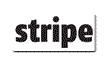Please Choose Your Preferred Currency
OctoInkjet is based in the UK and our site supports and accepts multiple currencies.
Please select the currency you wish to view prices and/or pay in below:
 GBP / Pounds Sterling (Default)
GBP / Pounds Sterling (Default) EUR / Euros
EUR / Euros USD / US Dollars
USD / US Dollars CAD / Canadian Dollars
CAD / Canadian Dollars AUD / Australian Dollars
AUD / Australian Dollars
Note:
 GBP,
GBP,  EUR,
EUR,  USD can be used to pay via all payment options
USD can be used to pay via all payment options CAD &
CAD &  AUD can only be used to pay via Paypal
AUD can only be used to pay via Paypal
Maintenance Box T6716 T04D1 T04D0 T3661 T6715 Chip Resetter
Product Description
This unit provides a chip resetting functionality for printers that use the following maintenance box units:
- T6715
- T6716
- T04D0
- T04D1
- T3661
It will allow you to reset your maintainance box chip then use compatible waste pad replacement material to refurbish and reuse the holder and chip without needing to generate any further electronic or plastic waste.
Please note a chip resetter is more suited to customers who generate a particularly high amount of waste ink, or who simply want to minimise the plastic waste (and who have identified their own solution to absorbing the waste ink).
Important:
- This unit requires a USB-C or USB-Micro cable to provide power (USB-A to USB-C type available as a kit option)
- This chip resetter will reset maintenance box chips even if they indicate full.
- We still recommend having a spare maintenance box available in case the unit fails
- Please remember that the waste pads will still need to be replaced or washed out and dried to ensure the maintenance box does not flood/overflow.
Using the chip resetter:
- Orient the resetter so that all the pins line up with the chip contact (3 to 3, 4 to 4)
- Gently press the resetter pins against the chip and hold until the LED has shown green for at least 1 second
- Your chip should now be reset.
YouTube Video guide is available here
Specification:
- 1x Chip resetter
- Compatible with:
- T6715
- T6716
- T04D0
- T04D1
- T3661
- Power: USB (USB-C or USB-Micro cable needed)
- Cable: Optional
Notes:
- Resetter batteries are replaceable and this guide demonstrates the process if such replacement is ever required.
Compatibility
- ET15000
- ET3700
- ET3750
- ET3760
- ET3850
- ET4750
- ET4760
- ET4850
- ET5150
- ET5170
- ETM1140
- ETM1170
- ETM1180
- ETM2140
- ETM2170
- ETM3140
- ETM3170
- ETM3180
- L14150
- L4000
- L6000
- L6160
- L6170
- L6176
- L6190
- L6260
- L6270
- L6276
- L6290
- L6460
- L6490
- Workforce Pro WF3820DWF
- Workforce Pro WF4720DWF
- Workforce Pro WF4725DWF
- Workforce Pro WF4730DTWF
- Workforce Pro WF4740DTWF
- Workforce Pro WF4745DTWF
- Workforce Pro WF4820DWF
- Workforce Pro WF4830DTWF
- Workforce WF2860DWF
- Workforce WF2865DWF
- XP15000
- XP5100
- XP5105
- XP5115
- XP5150
- XP6000
- XP6005
- XP6100
- XP6105
- XP8500
- XP8600
- XP8605
- XP8700
- XP970
Other Details
Find Similar Products by Tag
Product Reviews
-
Really cool piece! –
 5/5
5/5
Posted by T. Brower on 26th Aug 2024
"Really cool piece! I used to only use the reset codes offered by Octoinkjet. Low and behold, they also solve the problem caused by the maintenance boxes! Now the "bricked up" stack at my desk is usable!"
-
I used it twice already and it works fine –
 5/5
5/5
Posted by F. Herrmann on 6th Jun 2024
"I used it twice already and it works fine"
-
Permits extended use of a consumable –
 5/5
5/5
Posted by R. Kelsey on 28th Nov 2022
"Permits extended use of a consumable. Congratulations on a money saving investment."
-
Easy to use and works just like advertised –
 5/5
5/5
Posted by G. Anderson on 20th Jun 2022
"Easy to use and works just like advertised. I was even able to reset a "100% full" T04D1 box I had (although it only restored it to 50%). Perhaps a future reset will bring it back to 0%?"
-
simple-to-use –
 5/5
5/5
Posted by R. Kelsey on 4th Feb 2022
"An innovative and simple-to-use way to extend the life of your Epson Maintenance Box without compromise. Spot on!"
For clarity, such reviews are marked as 'Posted by (via Ekomi/Email)' and, in case you want to verify, all Ekomi reviews can be found via our reputation page.
Customers Who Viewed This Product Also Viewed
-
$16.59 (inc VAT) $13.83 (ex VAT)

-
$47.88 (inc VAT) $39.91 (ex VAT)

-
$58.31 (inc VAT) $48.59 (ex VAT)

-
$62.49 (inc VAT) $52.08 (ex VAT)